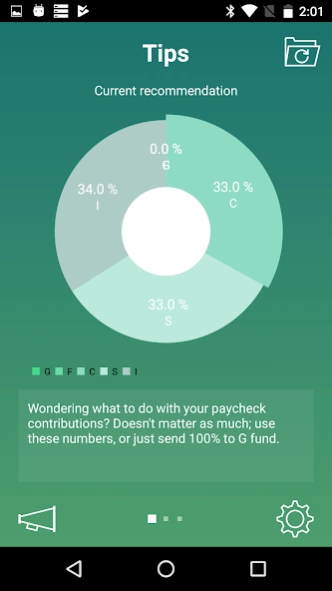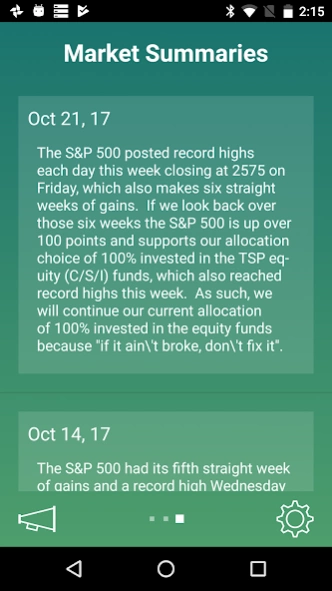TSP TIPS 1.1.0
Continue to app
Free Version
Publisher Description
TSP TIPS - TSP TIPS sends timely, strategic investment tips right to your device.
TSP Tips uses analysis to help you avoid market downturns and keep your retirement safe. We notify you when you should move your money between funds, and where to move it to; it's that simple.
• Market analysis to maximize growth and minimize risk
• We had positive gains during the 2008 financial crisis, and a 25% gain in 2013
• Backed by professional licensing and 20 years of PhD research, experience, and proven results
We'll send you weekly market summaries with a recommendation on whether or not to move your funds (and where to move them to). Notifications are pushed right to your phone and your inbox, and to additional email addresses if you like.
Start getting investment tips today with a free trial of up to 3 months. After that it's about $5 a month for an annual subscription, or a little more on a monthly basis.
We believe good investment guidance should be available to everyone, and shouldn't require a finance degree or deep pockets. Making it to retirement is harder than ever, and we'd love to help you get there.
Come visit us at https://www.tsptips.com.
About TSP TIPS
TSP TIPS is a free app for Android published in the Accounting & Finance list of apps, part of Business.
The company that develops TSP TIPS is Investry Analytics LLC. The latest version released by its developer is 1.1.0.
To install TSP TIPS on your Android device, just click the green Continue To App button above to start the installation process. The app is listed on our website since 2023-01-08 and was downloaded 3 times. We have already checked if the download link is safe, however for your own protection we recommend that you scan the downloaded app with your antivirus. Your antivirus may detect the TSP TIPS as malware as malware if the download link to com.investry.dev.tsptips is broken.
How to install TSP TIPS on your Android device:
- Click on the Continue To App button on our website. This will redirect you to Google Play.
- Once the TSP TIPS is shown in the Google Play listing of your Android device, you can start its download and installation. Tap on the Install button located below the search bar and to the right of the app icon.
- A pop-up window with the permissions required by TSP TIPS will be shown. Click on Accept to continue the process.
- TSP TIPS will be downloaded onto your device, displaying a progress. Once the download completes, the installation will start and you'll get a notification after the installation is finished.